In this article we are going to see how to backup and restore Credentials in Windows OS.As you Microsoft Provide one feature for store username and password.If you Username and Password save in Credential Manager then you will be automatically log on to server/site without asking any Username and password. If you have store your username and password in credential Manager and next time you open same site/Server, you can you show already username name password on site/server log on screen place. In short no need to remember username and password.
Most of we need Credential Manager when we remove our browser , Clear History with password, change laptop etc...
So that here i am share how to tack back up of all save username and password.
Here I am sharing Two Part for back and restore.Kindly Follow Following step.
Part 1 :- Creating Backup Of Credentials:-
 + R and type
+ R and type explorer shell:::{1206F5F1-0569-412C-8FEC-3204630DFB70} in the Run dialog box, hit Enter key to open Credential Manager snap-in.
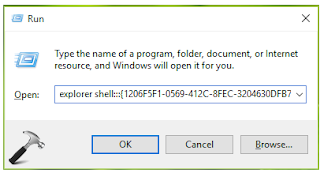
Step 2 :- Now you can there two option available. one is Web Credentials and second is Windows Credentials. Select one which you want tack back up.For example, If you want tack back for Windows credentials then switched to Windows Credentials tab. Then click Back up Credentials link.
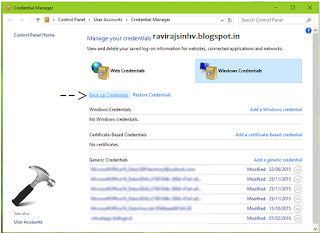
Step 3:- Now the backup wizard has started and in the below shown window, click Browse button to choose a backup location.
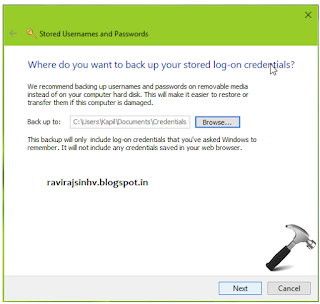
Step 4:- After Finish file saving process Next, you’ll be asked to press CTRL+ALT+DELETE keys simultaneously to continue, hence do the needful.
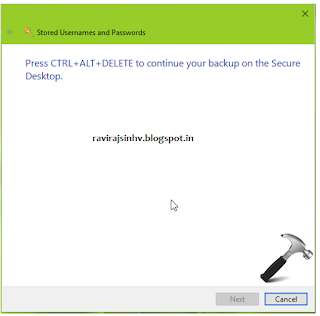
Step 5 :- When you click on Next button then next window asking you for password.Here i am suggest you password should be strong.your all username and password are save in this file so be care for this file. Click Next..
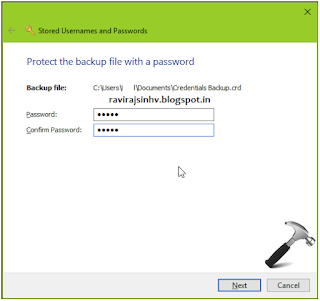
Step 6:-Finally, you’ll get the backup was successful message and you’re done. Click Finish to close the wizard.
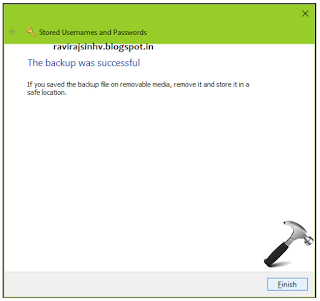
In this way you can backup credentials. Now lets see how to restore credentials from this same backup.
Part 2 :- How to restore credentials from this same backup
Step 1 :- Open Credential Manager and switch to Windows/Web Credentials tabs,depending upon for which side you want to restore credentials. Click Restore Credentials link there.
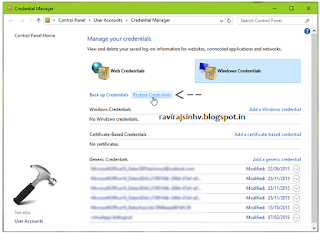
Step 2:- Next, open the backup file in following window. The file must be having .crd extension
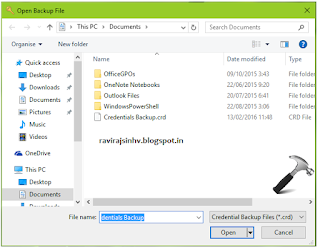
Step 3:- Now you’ll be asked to press CTRL+ALT+DELETE keys to continue. type in the password of this backup file. Click Next.
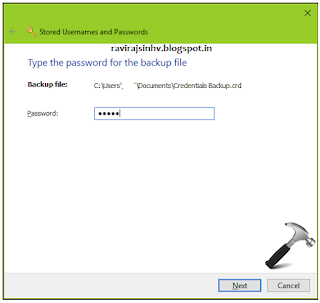
Step 4 :- Once you clicked Next in above shown window, your credentials are restored.
Hope you find the guide useful!
Sign up here with your email
ConversionConversion EmoticonEmoticon